Recently, I stumbled into a world I never thought I’d explore—coding. Well, sort of! I don’t know how to code at all, but I was using AI tools like ChatGPT, and I ended up discovering some amazing platforms like Replit Agent, CodeGPT, and CodePen. These platforms help people code using AI, and while I have no clue about coding languages, I was fascinated by how these random lines of text (codes) could turn into something fun.
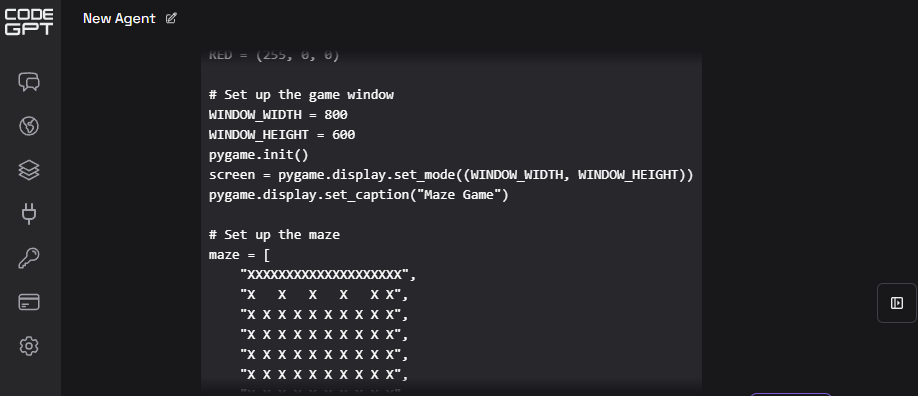
It all started with an idea to create a leave management platform. I tried, failed, and quickly lost interest in it. But during that process, I found Replit Agent—a powerful AI-driven platform where you can see your frontend design while coding and handle backend tasks too. The only downside? It’s expensive, and the free version is quite limiting. That’s when I also discovered CodeGPT and CodePen.
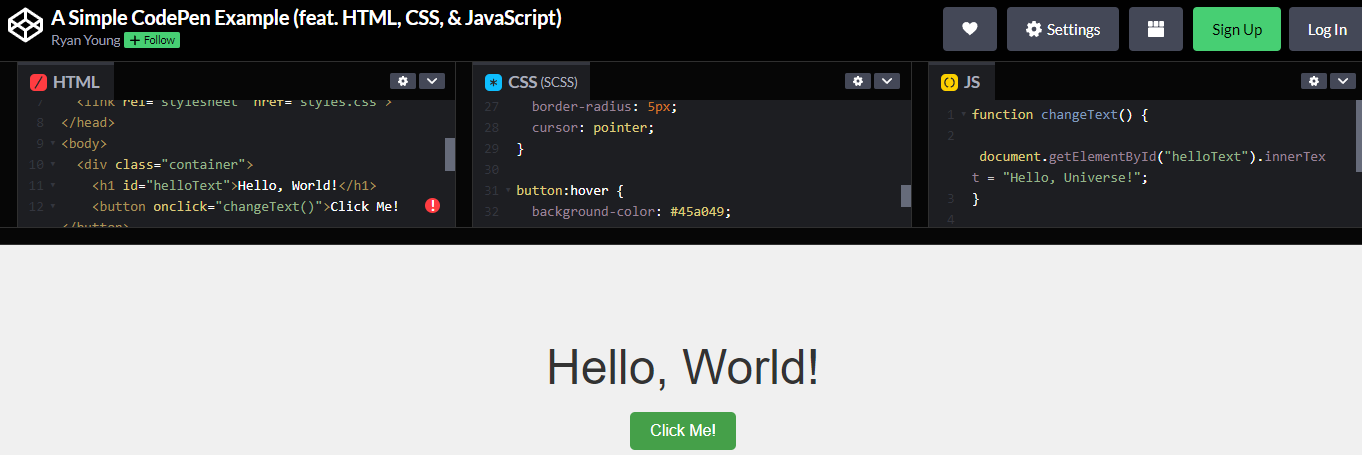
For someone like me, who knows absolutely nothing about coding, seeing how CodePen lets you add HTML, CSS, and JS code and preview it in real-time felt magical. It’s crazy to think how these lines of text create beautiful outputs!
The Original Game Idea

Originally, I had a wild game idea inspired by classic arcade games like Mario, Pac-Man, Bounce, and Snow Bros. I thought it would be a super fun and addictive arcade game for fans of those classics. But since I don’t understand coding, I kept running into problems that I couldn’t solve, no matter how many times I tried using AI tools. I eventually dropped that idea, not wanting to experience the frustration of failing again and again.
A New, Simpler Idea: Inspired by My Friend’s Pets
One day, I was talking to a friend who has pet cats and a dog, and later that same day, I watched a Tom and Jerry video on YouTube. That’s when inspiration struck! A simpler idea began to form in my mind—a cute, fun maze game inspired by my friend’s pets. I laid out my ideas in a document, outlining the game objective, controls, and overall gameplay. After writing nearly 600 words, I started trying to bring the game to life.
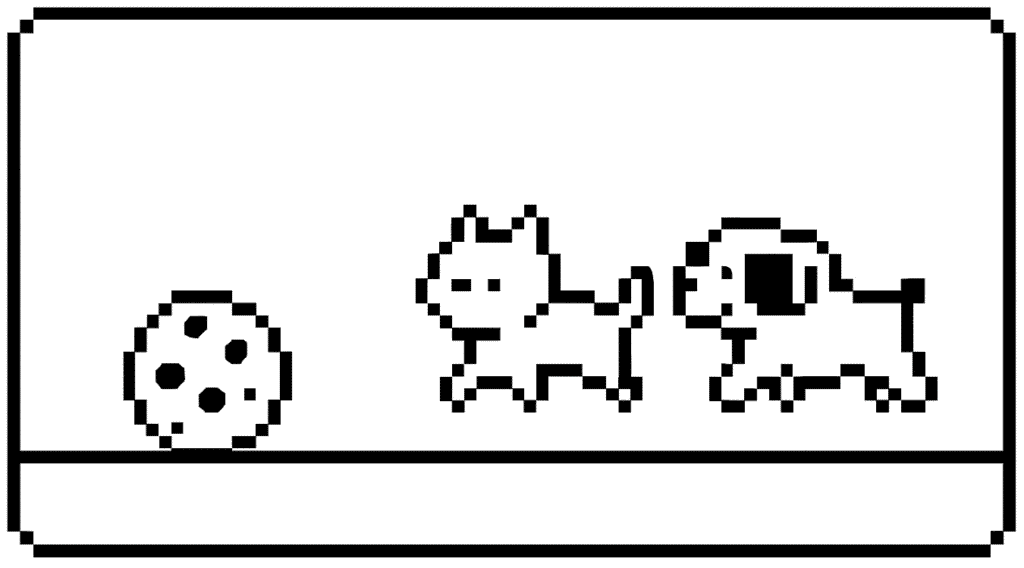
The problem was that some AI tools, like Replit Agent, have limits on prompt length, and CodeGPT wasn’t producing the results I wanted. That’s when I thought: Why not break down the project into smaller, manageable parts? So, I started with the main part—the maze!
The Journey of Creating the Game
I scoured the internet for existing maze code but didn’t find anything useful. I even considered learning some coding languages like HTML, CSS, and JS, but after watching a few videos, I realized coding isn’t for me. Mad respect to all coders out there—you’re amazing!
Instead, I kept tweaking my AI prompts to generate the right code. Eventually, I had a small victory—I created a maze! It wasn’t perfect, though. The maze was small, and not all areas were accessible, but I decided to roll with it and add more elements to the game. With AI’s help, I was able to add a player character—the cat! You could control the cat’s movement with the arrow keys on your keyboard.
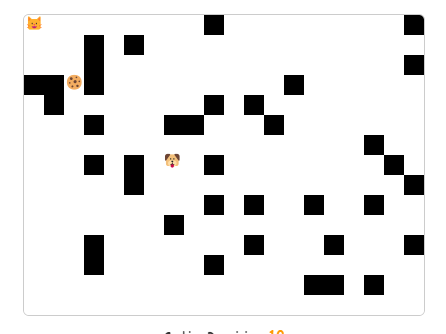
Then came the dog—the villain. But, of course, there were problems: sometimes the cat and dog would appear on top of each other, or one of them would get stuck in a closed-off part of the maze. I fixed some issues, but every fix seemed to create a new bug. When I rechecked the maze design, I noticed it had a dark layout with a gray floor, and the playing canvas (where the maze was located) was also small. I decided to completely redesign the maze, and this turned out to be a great decision because I ended up with a much better maze. Now, the cat, dog, and cookie elements were all clearly visible.
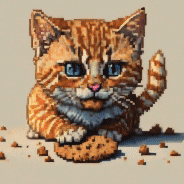
Next, I added AI to the dog’s movement. Earlier, the dog wasn’t really chasing the cat, but after successfully tweaking the code, the dog’s behavior improved significantly, and it became a proper chase!
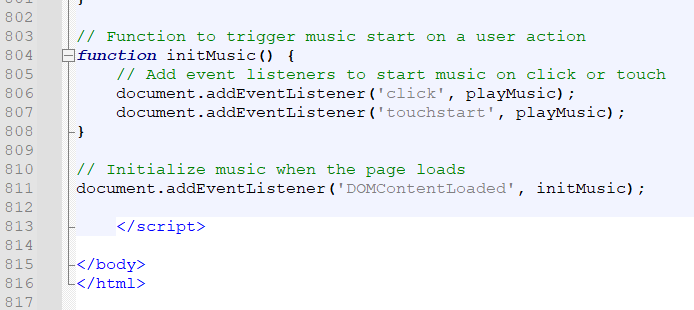
There are a total of 80+ lines of code, and seven versions of the game. It took me over a week (around 55–60 hours!) to get everything running smoothly. It’s a long process when you have zero knowledge of coding, debugging, or fixing bugs. But, strangely enough, I enjoyed every moment of it!
What the Game Is About

The game is inspired by my friend’s pets—Kookie and Biskit (the cats) and Coco (the dog), as I mentioned above. You can probably tell she loves food, given their names! The goal of the game is to help Biskit the cat collect all the cookies, which appear randomly after you eat the previous one.
New cookies keep coming until you’ve collected them all. The black walls of the maze represent buildings in the neighborhood. The cat has to eat all the cookies while avoiding Coco the dog. If the dog catches the cat, you lose the game. But if you manage to collect all the cookies, you win!

To make things more fun, I added a feature where the dog’s speed increases with each cookie the cat eats, making it a bit more challenging. You can also adjust the number of cookies needed to win the game and change the dog’s initial speed to make the game easier or harder.

Final Thoughts and Some Issues
There are still a few issues I haven’t been able to fix. For example, the game isn’t perfect for mobile because the D-pad keys aren’t very smooth for controlling the cat’s movement, and sometimes multi-tapping increases the zoom level, which doesn’t happen often but still occurs occasionally. The soothing 8-bit background music also isn’t playing on mobile for some reason. Additionally, the dog can move through the maze walls, which is definitely not supposed to happen, but every time I try to fix it, it breaks the game and starts a whole new cycle of bugs.
Still, despite the bugs and challenges, I’m really proud of what I’ve created. It’s a cute game that’s fun to play, and the people I’ve shared it with have also enjoyed it. I never thought I’d say this, but creating this game was an incredibly rewarding experience, even though I don’t know a thing about coding!
If you’re interested, you can play the game above. It works best on desktop, but if you’re on mobile, open it in Chrome, switch to desktop mode in your browser settings, and the game will fit nicely on your mobile screen. On desktop, you need to reduce the zoom level to 50-33% to play it properly.
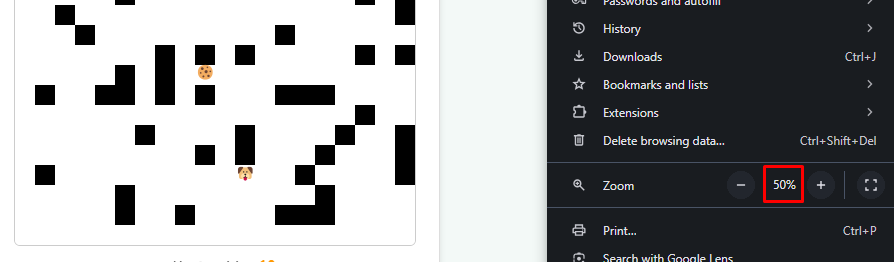
Play the game and let me know what you think! If you’re a coder and feel like you can help improve the game or turn it into an Android app for free (I dropped that idea because it would require learning Kotlin), please reach out—I’d love to see what more we can do with it! Also, I didn’t mention it earlier, but ChatGPT is the real AI hero that helped me with 95% of the game. Other AI tools played crucial roles at certain moments, but it was ChatGPT that truly guided me in creating the game.
Shout out to this amazing tool for making it possible for someone like me to create a game! After creating this cute 27KB game, I’ve gained a lot of respect for game developers who create massive games like GTA V, eFootball, Mortal Kombat, and Call of Duty.
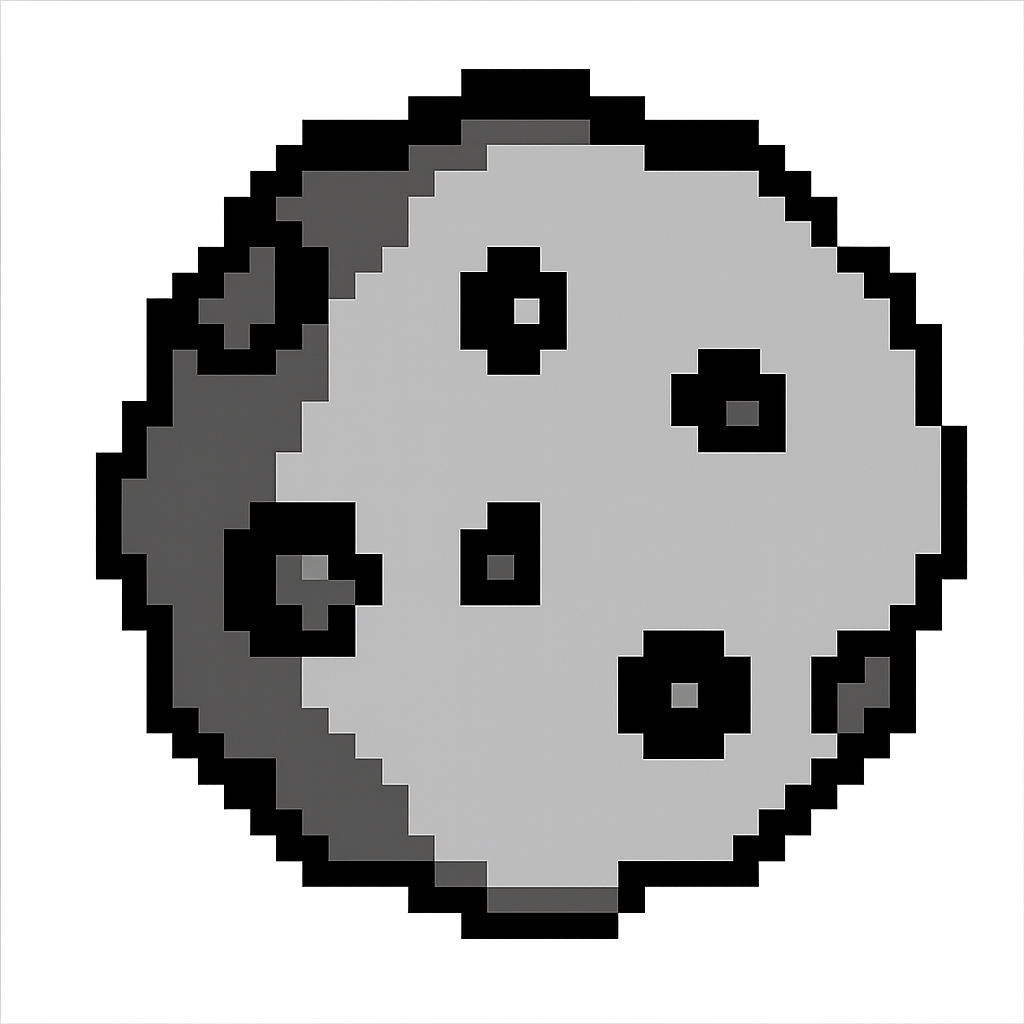
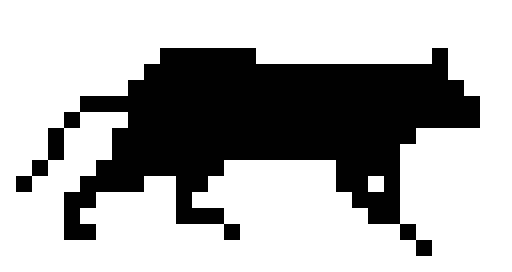
So, if you like this blog, please support my website in any way possible. Any help goes a long way in keeping the website running smoothly. That’s all I can say to convince you to help. Have a nice day, and thanks for reading—I hope you play and enjoy the game! I think little kids 5-8 years old would love this game






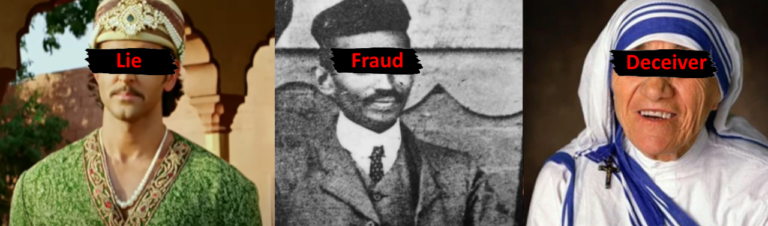


One Response
I’m the girlfriend!